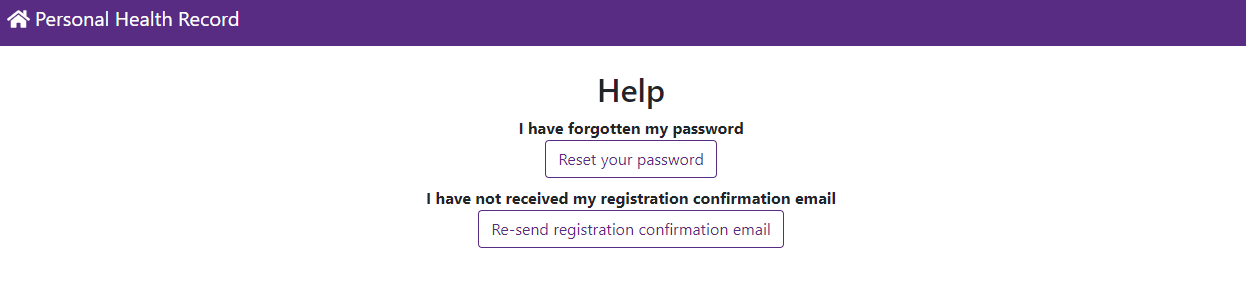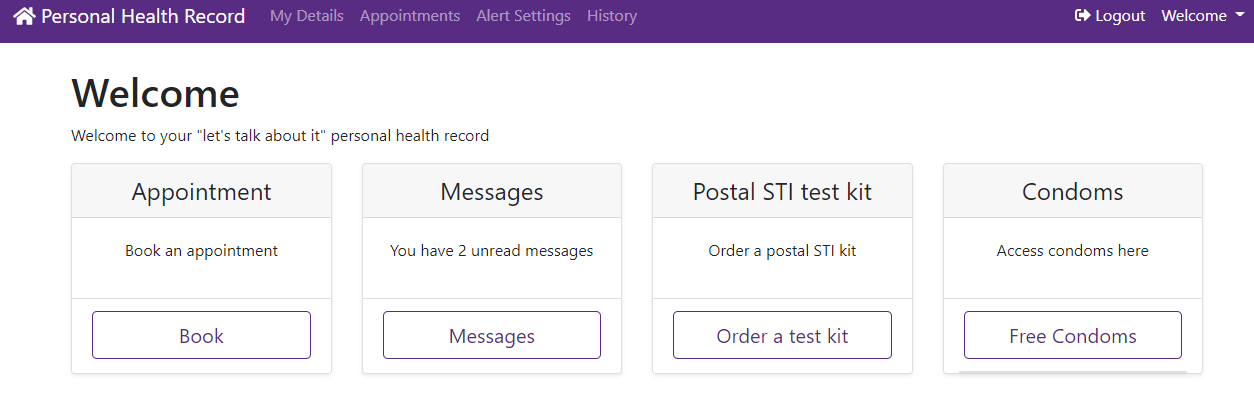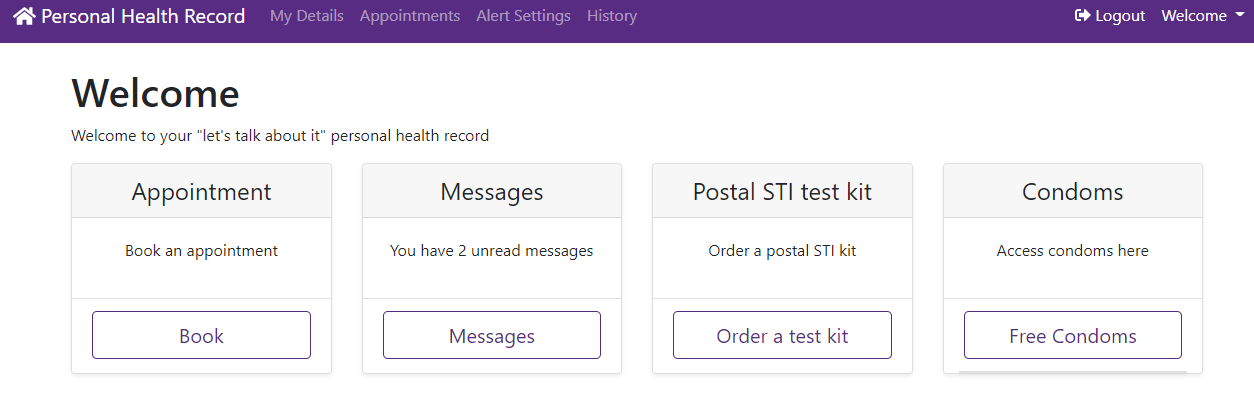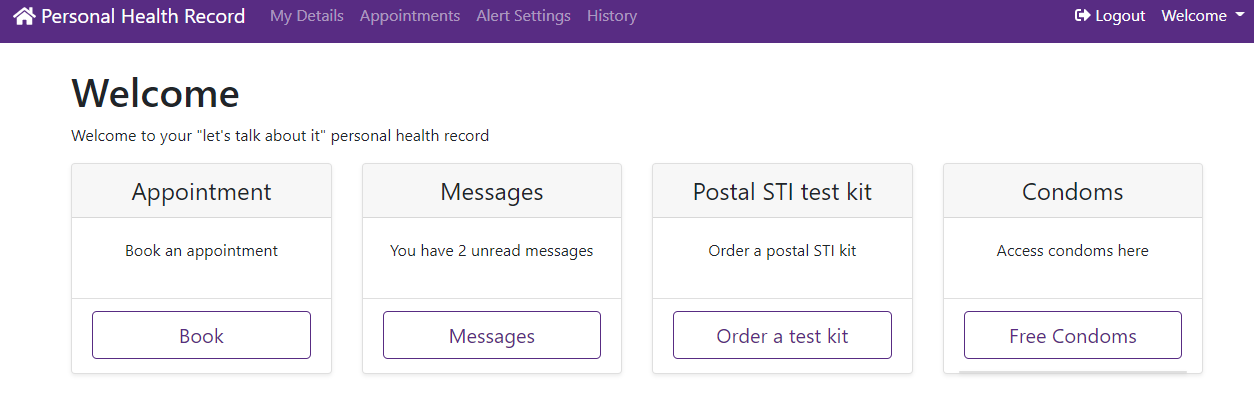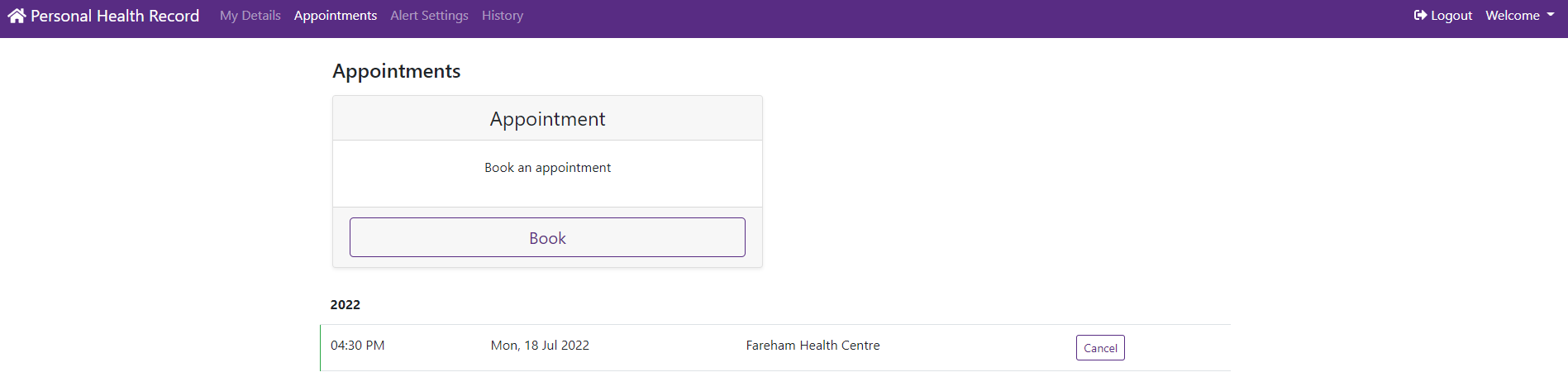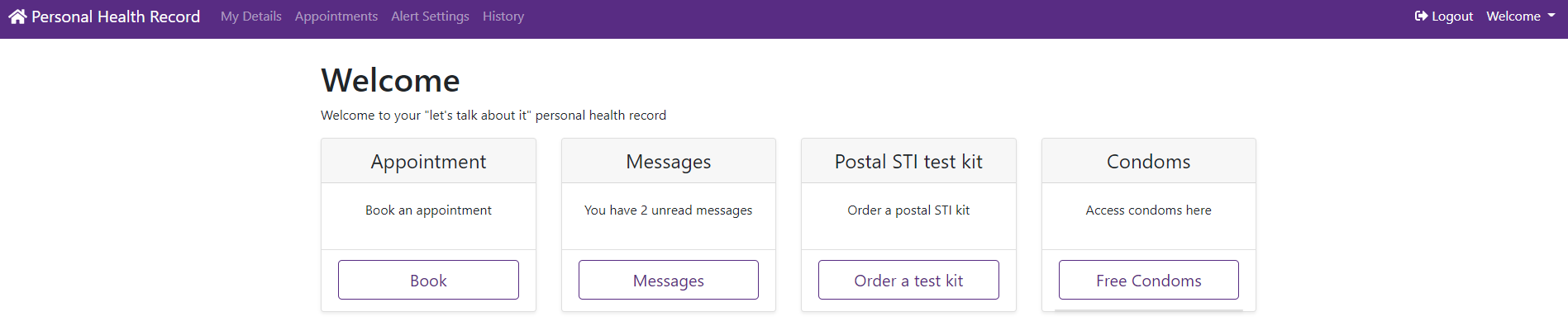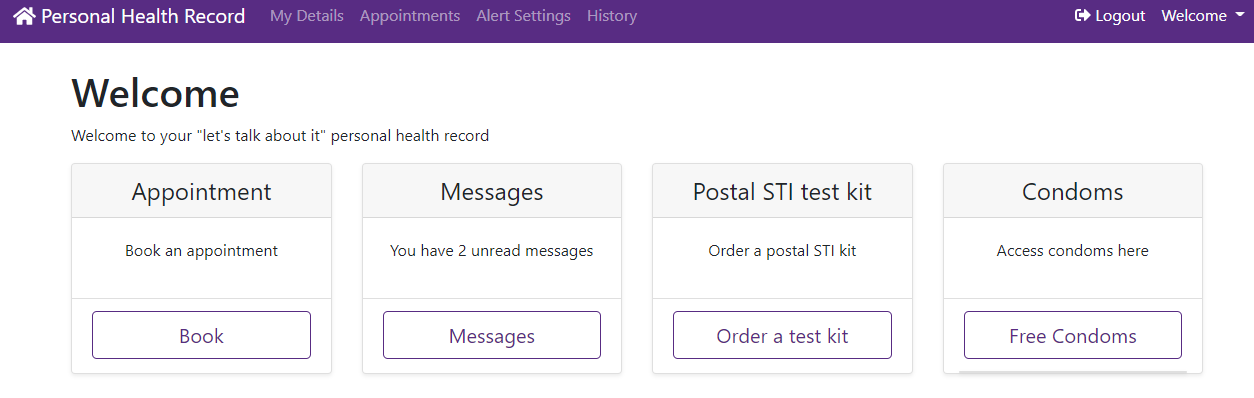You will be required to confirm your email, then your mobile number as part of your confidentiality and privacy. This process will take place as follows:
- Register your initial contact details
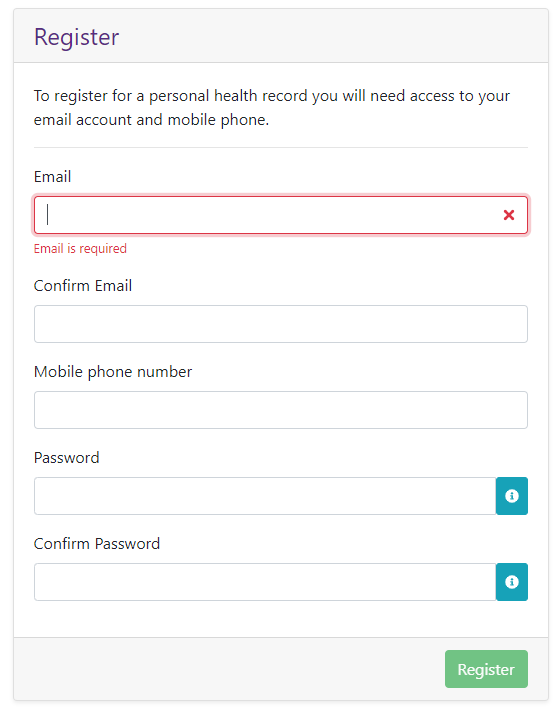

- Confirm your email address by clicking the link in your email address. Click the help button if you do not receive your email (check your junk folder(s)). You will need to verify your email address within 24 hours. If you do not verify your email address within this time period, you will need to register again.
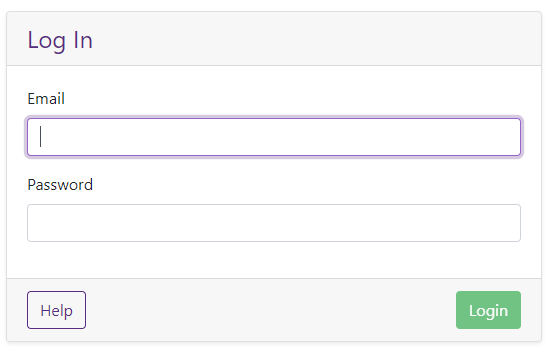

- Log in with your email and password
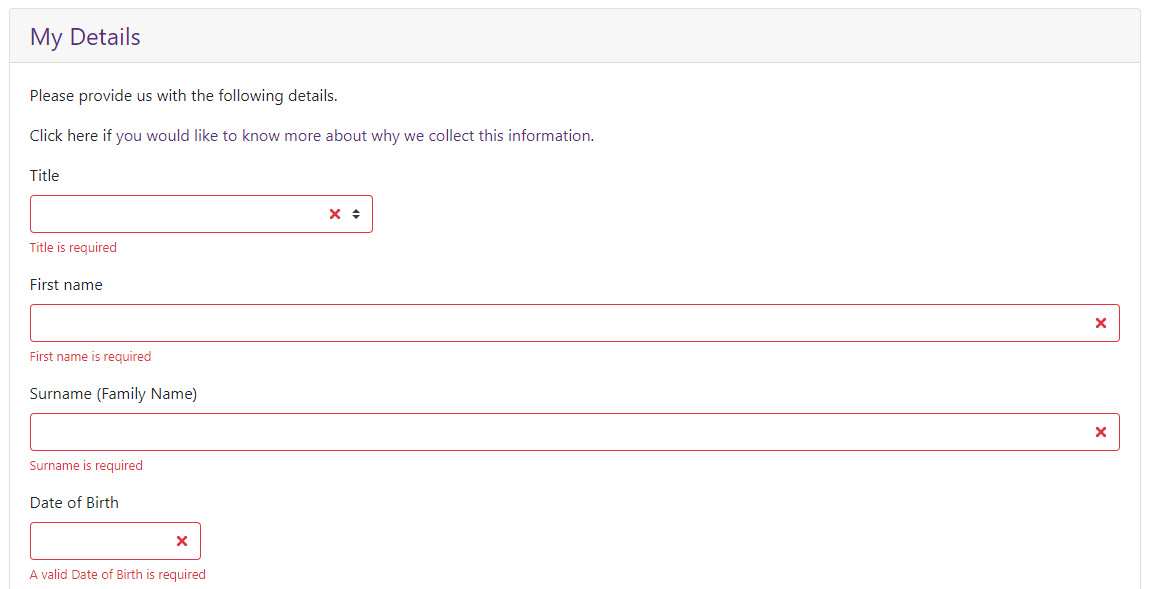

- Confirm your mobile number by entering the code we have sent to your mobile number. You will have three attempts to enter your verification code. Use the resend button if you have not received a code.
- Complete all the details in the ‘My details’ page and click save. Your registration is now complete, and your account will be active.